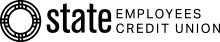BANK WHEN AND WHERE IT’S CONVENIENT.
We love it when you come visit us! But we understand that it’s not always doable. That’s why we offer free online banking — so you can bank on your time. View your balance, transfer money, and more. Paying bills may not be the most fun thing to do, but it’s certainly easier with our free bill pay service.
- Free, 24/7 account access
- Manage your accounts online
- Check your balance
- Transfer funds
- Make loan payments
- And more
- Save time on trips to the branch
- Fast, secure, and easy to use
For FAQs and how-to videos, please visit our Digital Banking page.
Bill Pay
- Free with a personal checking account
- Zelle® payments
- Mobile banking integration
- Send eGreeting cards
- Set Reminders
- Receive bills electronically
- Same-day payments
- Automatic payments
- Single or recurring transactions
Zelle®
We have partnered with Zelle® to bring you a fast and easy way to send and receive money with friends, family and people you know. With Zelle®, you can send money directly from your account to enrolled recipients in minutes, all from the convenience of our online banking or our mobile app. Learn more by clicking here.
Online Banking Enrollment
Self-Enrollment for New Users:
New users can look forward to an easy self-enrollment process, making access to our digital banking services more straightforward than ever. To self-enroll:
- Select “Setup Digital Banking” on the Digital Banking Login screen.
- Complete the four short pages on secunm.org.
- Receive a confirmation email regarding access availability.
Bill Pay Enrollment
- Logging in to Online Banking
- Select “Payments” on the top
- Click “Bill Pay” on the left
- Follow prompts to enroll
- Set up your payees & bills
Note: Only personal checking accounts are eligible for online bill pay. Commercial business accounts, money manager accounts, and savings accounts are not eligible for online bill pay. To use Online Banking and Bill Pay Members must have a par value of $5 in their primary savings account.
If you have any questions about setting up the Bill Pay please email [email protected].
Advantage+ Money Market
| BALANCE | RATE | APY | BONUS RATE4 |
| $100,000 minimum balance | 2.45% | 2.50% | 3.00% |
4Advantage+ Money Market Rate Bonus Conditions
- Active Checking Account +0.10%
- Full Direct Deposit +0.10%
- Active SECU Credit Card +0.10%
- Active Consumer Loan +0.10%
- Current Mortgage +0.10%
| AUTO LOANS | TERM | INTEREST RATE APR (AS LOW AS) |
|---|---|---|
| New Vehicle (2022 - 2026) | 66 Month | 5.94% |
| New Vehicle (Cost over $15,000) | 75 Month | 6.24% |
| New Vehicle (Cost over $25,000) | 84 Month | 6.49% |
| Used Vehicle Max Mileage 65K (2018-2021) | 84 month | 7.24% |
| Used Vehicle (2018 - 2021) | 75 Month | 6.74% |
| Used Vehicle Max Mileage 65K (2017-2021) | 75 Month | 7.74% |
| Used Vehicle (2017 and older) | 66 Month | 7.24% |
Must add 1% to vehicles >100k miles
Must use J.D. Power retail on new 2023 models
| AUTO LOANS | TERM | INTEREST RATE APR (AS LOW AS) |
|---|---|---|
| New Vehicle (2019 - 2022) |
66 Month | 2.69% |
| New Vehicle (Cost over $15,000) | 75 Month | 2.99% |
| New Vehicle (Cost over $25,000) |
84 Month | 3.09% |
| Used Vehicle (2015 - 2018) |
72 Month | 3.24% |
| Used Vehicle (2014 and older) |
60 Month | 3.74% |
Must add 1% to vehicles >100k miles
Must use J.D. Power retail on new 2019 models
Business Money Manager
| BALANCE | RATE | APY |
| $0 - $9,999.99 | 0.10% | 0.10% |
| $10,000 - $49,999.99 | 0.20% | 0.20% |
| $50,000 - $249,999.99 | 0.30% | 0.30% |
| $250,000 - $499,999.99 | 0.35% | 0.35% |
| $500,000 and above | 0.45% | 0.45% |
Business Money Market
| BALANCE | RATE | APY |
| $0 - $9,999.99 | 0.15% | 0.15% |
| $10,000 - $49,999.99 | 1.75% | 1.75% |
| $50,000 - $249,999.99 | 2.00% | 2.00% |
| $250,000 - $499,999.99 | 2.25% | 2.25% |
| $500,000 and above | 2.50% | 2.50% |
First Mortgage Loans
| TERM | MAXIMUM AMOUNT FINANCED | APR | RATE |
|---|---|---|---|
| 30 year (fixed) | 80% loan to value | Call for rate 800.983.7328 | |
| 30 year with 10 year call | 85% loan to value | Call for rate 800.983.7328 | |
| 15 year (fixed) | 80% loan to value | 6.17% | 6.00% |
^APR is based on $100,000 loan amount and a Loan Origination Fee of 1% plus a $50 Doc Prep Fee and $19 Flood Certification Fee. Minimum loan amount $10,000. 0.10% rate reduction on all Mortgage Loans with an existing State Employees Checking Account with State ECU. 0.15% rate reduction when signed up for Automatic Debit of payments. Rate and APR includes auto debit and State ECU checking account discounts. Rates start at listed percentages. Rates are subject to change without notice. Equal Housing Opportunity Lender. OAC
Home Equity Line of Credit
| TERM | MAXIMUM AMOUNT FINANCED | APR | RATE |
|---|---|---|---|
| 20 year (5 year draw) | 80% combined loan to value | 7.55% | 7.50% variable rate |
Floor rate of 6.00%. Document preparation fee of $200.00. Minimum loan amount $10,000.00 Interest only payment.
NMLS# 402473. Equal Opportunity Lender. We do business in accordance with the Federal Fair Housing Law and the Equal Credit Opportunity Act. Available for primary and second single-family homes. 1) 5-year draw with interest-only payments, followed by up-to 15-year repayment period. You can borrow up-to 80% of your home’s maximum loan to Value (LTV), with a maximum loan amount of $250,000. 2) Variable rate based on Wall Street Journal daily published Prime Rate, plus a margin up-to minus 1% determined by applicant’s credit score, with a floor rate of 6.00%APR, Annual Percentage Rate. Rates subject to change after loan is funded.
Individual Retirement Accounts
| TYPE | RATE | APY | MINIMUM BALANCE |
| Traditional | 0.40% | 0.40% | $0 |
| Roth | 0.40% | 0.40% | $0 |
Kasasa Cash*
| BALANCE | RATE | APY |
| Balances up to $50,000 | 1.53% | 1.55% |
| Balances over $50,000 | 0.30% | 1.55% to 0.72% |
| All balances if qualifications are not met | 0.05% | 0.05% |
Qualifications
To earn your rewards, just do the following transactions and activities in your Kasasa Cash® account during each Monthly Qualification Cycle:
- Have at least 1 direct deposit or ACH debit transactions post and settle
- Have at least 10 debit card purchases post and settle
- Be enrolled in and agree to receive eStatements
- Be enrolled in and log into online banking
And if you don’t meet these qualifications, don’t worry. Your account is still free. You’ll also still earn our base dividend rate — and you can get right back to earning your full rewards the very next cycle that you qualify.
Kasasa Cash*
| BALANCE | RATE | APY |
| Balances up to $50,000 | 1.10% | 1.10% |
| Balances over $50,000 | 0.30% | 1.10% to 0.57% |
| All balances if qualifications are not met | 0.05% | 0.05% |
Qualifications
To earn your rewards, just do the following transactions and activities in your Kasasa Cash® account during each Monthly Qualification Cycle:
- Have at least 1 direct deposit or ACH debit transactions post and settle
- Have at least 10 debit card purchases post and settle
- Be enrolled in and agree to receive eStatements
- Be enrolled in and log into online banking
And if you don’t meet these qualifications, don’t worry. Your account is still free. You’ll also still earn our base dividend rate — and you can get right back to earning your full rewards the very next cycle that you qualify.
Kasasa Saver*
| BALANCE | RATE | APY |
| Balances up to $50,000 | 0.60% | 0.60% |
| Balances over $50,000 | 0.30% | 0.60% to 0.40% |
| All balances if qualifications are not met | 0.05% | 0.05% |
Qualifications
Qualifying for your Kasasa Cash® or Kasasa Cash Back® rewards automatically qualifies you for the highest Kasasa Saver® rate too. To earn your rewards just do the following transactions and activities in your Kasasa Cash or Kasasa Cash Back account during each Monthly Qualification Cycle:
- Have at least 1 direct deposit or ACH debit transactions post and settle
- Have at least 10 debit card purchases post and settle
- Be enrolled in and agree to receive eStatements
- Be enrolled in and log into online banking
And if you don’t meet these qualifications, don’t worry. Your Kasasa accounts are still free. You’ll also earn our base dividend rate on Kasasa Saver — and you can get right back to earning your full rewards the very next cycle that you qualify.
Money Manager
| BALANCE | RATE | APY |
| $1,000 - $9,999 | 0.10% | 0.10% |
| $10,000 - $24,999 | 0.15% | 0.15% |
| $25,000 - $49,999 | 0.20% | 0.20% |
| Over $50,000 | 0.30% | 0.30% |
Money Market
| BALANCE | RATE | APY |
| $0 - $9,999 | 0.15% | 0.15% |
| $10,000 - $49,999 | 1.75% | 1.75% |
| $50,000 - $249,999 | 2.00% | 2.00% |
| $250,000 and above | 2.25% | 2.25% |
Other Secured Loans
| OTHER SECURED LOANS | TERM | APR (AS LOW AS) |
|---|---|---|
| Share Secured | 60 Month | 2.00% over Account |
| Certificate Secured | Maturity Date of CD | 2.00% over Certificate Rate |
| RVs/Trailer Loans | 84 Month | 8.74% |
| Motorcycle/Boat Loans | 60 Month | 7.74% |
Savings Accounts
| ACCOUNT | RATE | APY | BALANCE REQUIRED | MINIMUM BALANCE TO EARN DIVIDENDS |
| Member Savings | 0.15% | 0.15% | $5 | $300 |
| Special Savings | 0.15% | 0.15% | $0 | $300 |
| Club Accounts | 0.15% | 0.15% | $0 | $300 |
| Uniform Gift to Minor Account | 0.15% | 0.15% | $0 | $300 |
| Certificate Builder | 0.30% | 0.30% | $25 | $25 |
Second Mortgage Loans
| TERM | MAXIMUM AMOUNT FINANCED | APR | RATE |
|---|---|---|---|
| 20 year - 10 year call | 80% combined loan to value | 7.78%** | 7.63% |
| 10 year - fixed | 90% combined loan to value | 7.39%** | 7.13% |
| 10 year - fixed | 80% combined loan to value | 7.14%** | 6.88% |
** APR based on $50,000 and a Loan Origination Fee of 1%, plus a $50 Doc Prep Fee and $19 Flood Certification Fee. 0.10% rate reduction on all Mortgage Loans with an existing State Employees Checking Account with State ECU. 0.15% rate reduction when signed up for Automatic Debt of payments. Rate and APR includes auto debit and State ECU checking account discounts. Rates start at listed percentages. Rates are subject to change without notice. Equal Housing Opportunity Lender. OAC
Share Certificates
| TERM | MINIMUM BALANCE | RATE | APY | BONUS RATE4 | EARLY WITHDRAWAL PENALTY |
| 6 Month | $1,000 | 4.426% | 4.50% | 5.00% | 90 Days Interest |
| 12 Month | $500 | 3.21% | 3.25% | 3.75% | 90 Days Interest |
| 24 Month1 | $1,000 | 2.72% | 2.75% | 3.25% | 180 Days Interest |
| 36 Month1 | $1,000 | 2.87% | 2.90% | 3.40% | 180 Days Interest |
| 48 Month2 | $1,000 | 2.97% | 3.00% | 3.50% | 270 Days Interest |
| 60 Month2 | $1,000 | 3.06% | 3.10% | 3.60% | 270 Days Interest |
Quarterly Dividends.
¹Dividend Transfer
²Dividend Transfer and Rising Rate Option Available
For Rising Rate Share Certificate accounts, the dividend rate and APY for your account may, at your option, change once during the original term of your certificate to the current rate being offered on certificates with the same term at the time your Rising Rate option is exercised. The Rising Rate option is only available on certificate accounts with terms of 48 or 60 months and is not available during any renewal term.
4Share Certificate Rate Bonus Conditions
- Active Checking Account +0.10%
- Full Direct Deposit +0.10%
- Active SECU Credit Card +0.10%
- Active Consumer Loan +0.10%
- Current Mortgage +0.10%
Share Certificates
| TERM | MINIMUM BALANCE | RATE | APY | EARLY WITHDRAWAL PENALTY |
| 6 Month | $1,000 | 1.50% | 1.51% | 90 Days Interest |
| 7 Month | $1,000 | 3.00% | 3.03% | 90 Days Interest |
| 12 Month | $500 | 1.65% | 1.66% | 90 Days Interest |
| 15 Month | $1,000 | 2.00% | 2.02% | 90 Days Interest |
| 24 Month1 | $1,000 | 2.10% | 2.12% | 180 Days Interest |
| 36 Month1 | $1,000 | 2.20% | 2.22% | 180 Days Interest |
| 48 Month2 | $1,000 | 2.30% | 2.32% | 270 Days Interest |
| 60 Month2 | $1,000 | 2.40% | 2.42% | 270 Days Interest |
Quarterly Dividends.
¹Dividend Transfer
²Dividend Transfer and Rising Rate Option Available
For Rising Rate Share Certificate accounts, the dividend rate and APY for your account may, at your option, change once during the original term of your certificate to the current rate being offered on certificates with the same term at the time your Rising Rate option is exercised. The Rising Rate option is only available on certificate accounts with terms of 48 or 60 months and is not available during any renewal term.
Share Certificate Rate Bonus Conditions
- Active Checking Account +0.10%
- Full Direct Deposit +0.10%
- Active SECU Credit Card +0.10%
- Active Consumer Loan +0.10%
- Current Mortgage +0.10%
Share Certificates
| TERM | MINIMUM BALANCE | RATE | APY | BONUS RATE4 | EARLY WITHDRAWAL PENALTY |
| 6 Month | $1,000 | 3.89% | 3.95% | 4.45% | 90 Days Interest |
| 12 Month | $500 | 3.64% | 3.69% | 4.19% | 90 Days Interest |
| 24 Month1 | $1,000 | 2.72% | 2.75% | 3.25% | 180 Days Interest |
| 36 Month1 | $1,000 | 2.87% | 2.90% | 3.40% | 180 Days Interest |
| 48 Month2 | $1,000 | 2.57% | 2.60% | 3.10% | 270 Days Interest |
| 60 Month2 | $1,000 | 2.57% | 2.60% | 3.10% | 270 Days Interest |
Quarterly Dividends.
¹Dividend Transfer
²Dividend Transfer and Rising Rate Option Available
For Rising Rate Share Certificate accounts, the dividend rate and APY for your account may, at your option, change once during the original term of your certificate to the current rate being offered on certificates with the same term at the time your Rising Rate option is exercised. The Rising Rate option is only available on certificate accounts with terms of 48 or 60 months and is not available during any renewal term.
4Share Certificate Rate Bonus Conditions
- Active Checking Account +0.10%
- Full Direct Deposit +0.10%
- Active SECU Credit Card +0.10%
- Active Consumer Loan +0.10%
- Current Mortgage +0.10%
Unsecured Loans
| UNSECURED LOANS | TERM | APR |
|---|---|---|
| Signature Loans | 36 Month | 10.74% |
| Visa Platinum | Non-variable Rate | 7.50% |
| Visa Gold | Non-variable Rate | 9.25% |
| Visa Classic | Non-variable Rate | 12.50% |
| Line of Credit | Revolving | 10.74% |